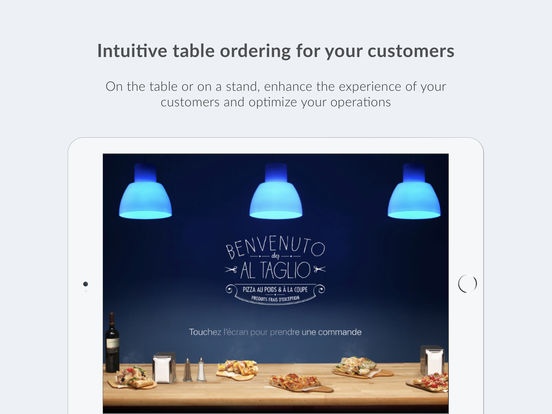Tiller Order & Pay • Restaurant table ordering 0.1
Free Version
Publisher Description
Welcome to the leading cloud based Point-of-Sale and smart register software, Tiller. Discover the power of your new table ordering application and enhance the experience for your customers Designed by an experienced team of business owners, Tiller Borne is simple to set up and easy to use. Everything you need to manage your business now fits in the palm of your hand. With a new application optimised for iPad, Tiller Borne has been specifically designed to facilitate order taking. On the table or on a stand, enhance the experience of your customers and optimize your operations. Categories, products and extras, your customers have real-time access to the menu and can order from the iPad ! The benefits of control terminal : your customers control independently his order, improves customer experience, increases average basket, reduce waiting time, increase customer satisfaction, Win time ! Key features : Fast and easy order (iPad, iPad Mini, iPad Pro), Taking simple operation, fast and fluid, Digital restaurant menu, Connecting to printers. How to get started: 1. Call our support 01 76 34 01 14 and follow instructions. 2. Download the Tiller application from your iPad 3. Complete the onboarding process in your BackOffice and activate your account 4. Start taking orders! Dedicated support: Join the more than 1000 customers that use Tiller to run all types of brick and mortar business including fast food, restaurants, bars, shops and service providers. Present in over 8 countries, get a free, award winning customer support 24/7. We got your back! Support : 01 76 34 01 14.
Requires iOS 9.0 or later. Compatible with iPad.
About Tiller Order & Pay • Restaurant table ordering
Tiller Order & Pay • Restaurant table ordering is a free app for iOS published in the Health & Nutrition list of apps, part of Home & Hobby.
The company that develops Tiller Order & Pay • Restaurant table ordering is Tiller Systems. The latest version released by its developer is 0.1.
To install Tiller Order & Pay • Restaurant table ordering on your iOS device, just click the green Continue To App button above to start the installation process. The app is listed on our website since 2016-06-29 and was downloaded 0 times. We have already checked if the download link is safe, however for your own protection we recommend that you scan the downloaded app with your antivirus. Your antivirus may detect the Tiller Order & Pay • Restaurant table ordering as malware if the download link is broken.
How to install Tiller Order & Pay • Restaurant table ordering on your iOS device:
- Click on the Continue To App button on our website. This will redirect you to the App Store.
- Once the Tiller Order & Pay • Restaurant table ordering is shown in the iTunes listing of your iOS device, you can start its download and installation. Tap on the GET button to the right of the app to start downloading it.
- If you are not logged-in the iOS appstore app, you'll be prompted for your your Apple ID and/or password.
- After Tiller Order & Pay • Restaurant table ordering is downloaded, you'll see an INSTALL button to the right. Tap on it to start the actual installation of the iOS app.
- Once installation is finished you can tap on the OPEN button to start it. Its icon will also be added to your device home screen.